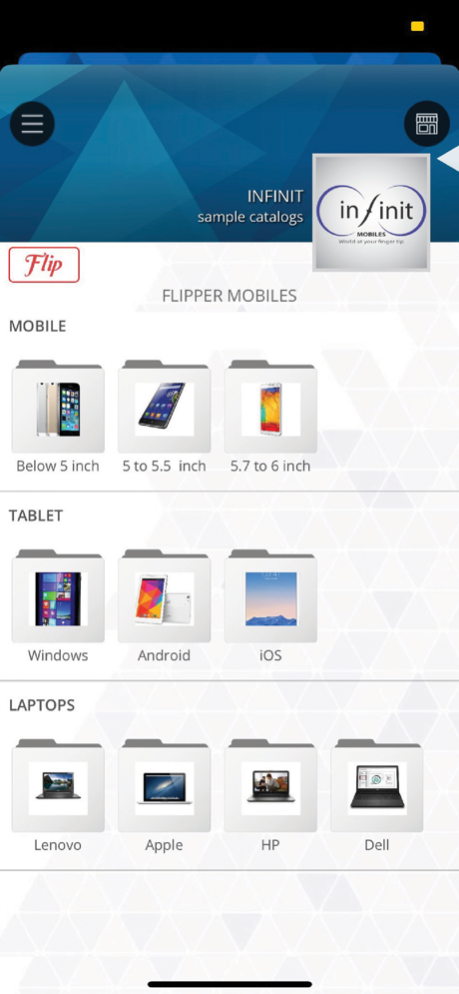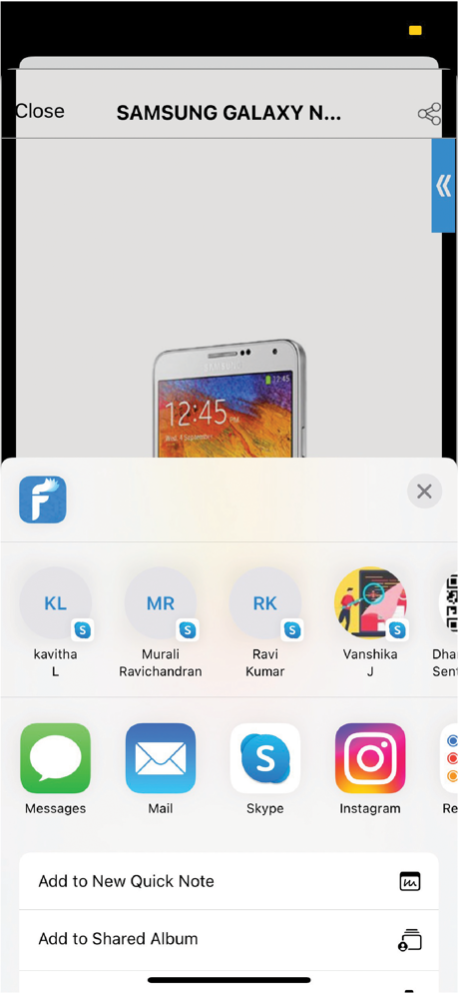Flipper Catalogs 1.2.7
Continue to app
Free Version
Publisher Description
Empower your sales team with a powerful and slick product management app. Use flipper catalogs as a trendy alternative to printed content during sales calls, presentations, at point of sale locations or kiosks at trade shows. Tell an impressive story using images, videos and pdf documents all in one place.
BENEFITS
+ Save the hassle of carrying printed documents or catalogue when you go for Client visits
+ Never run out of catalogs when you really need them
+ Save by avoiding catalog printing or brochure printing
+ Impress clients with an interactive app
+ Use this catalogue to avoid brochure or catalog printing
CATALOG VIEWER
+ Showcase you products classified under different product groups
+ Show multiple images and videos for each product
+ Interactive image view with pinch zoom and pan
+ Manage multiple catalogs
CATALOG MAKER
+ Create and edit your mobile catalog from with in the app
+ Manage catalogs from the app - no web login required
+ Manage products groups and products in your catalog
+ Add custom properties to products
CUSTOMIZABLE
+ Add company brand using logo and header graphics
SOCIAL MEDIA
+ Send product images in WhatsApp
+ Other social media like Facebook and Twitter supported
Jul 7, 2023
Version 1.2.7
UI Changes
About Flipper Catalogs
Flipper Catalogs is a free app for iOS published in the Personal Interest list of apps, part of Home & Hobby.
The company that develops Flipper Catalogs is Vasudevan K. The latest version released by its developer is 1.2.7.
To install Flipper Catalogs on your iOS device, just click the green Continue To App button above to start the installation process. The app is listed on our website since 2023-07-07 and was downloaded 2 times. We have already checked if the download link is safe, however for your own protection we recommend that you scan the downloaded app with your antivirus. Your antivirus may detect the Flipper Catalogs as malware if the download link is broken.
How to install Flipper Catalogs on your iOS device:
- Click on the Continue To App button on our website. This will redirect you to the App Store.
- Once the Flipper Catalogs is shown in the iTunes listing of your iOS device, you can start its download and installation. Tap on the GET button to the right of the app to start downloading it.
- If you are not logged-in the iOS appstore app, you'll be prompted for your your Apple ID and/or password.
- After Flipper Catalogs is downloaded, you'll see an INSTALL button to the right. Tap on it to start the actual installation of the iOS app.
- Once installation is finished you can tap on the OPEN button to start it. Its icon will also be added to your device home screen.